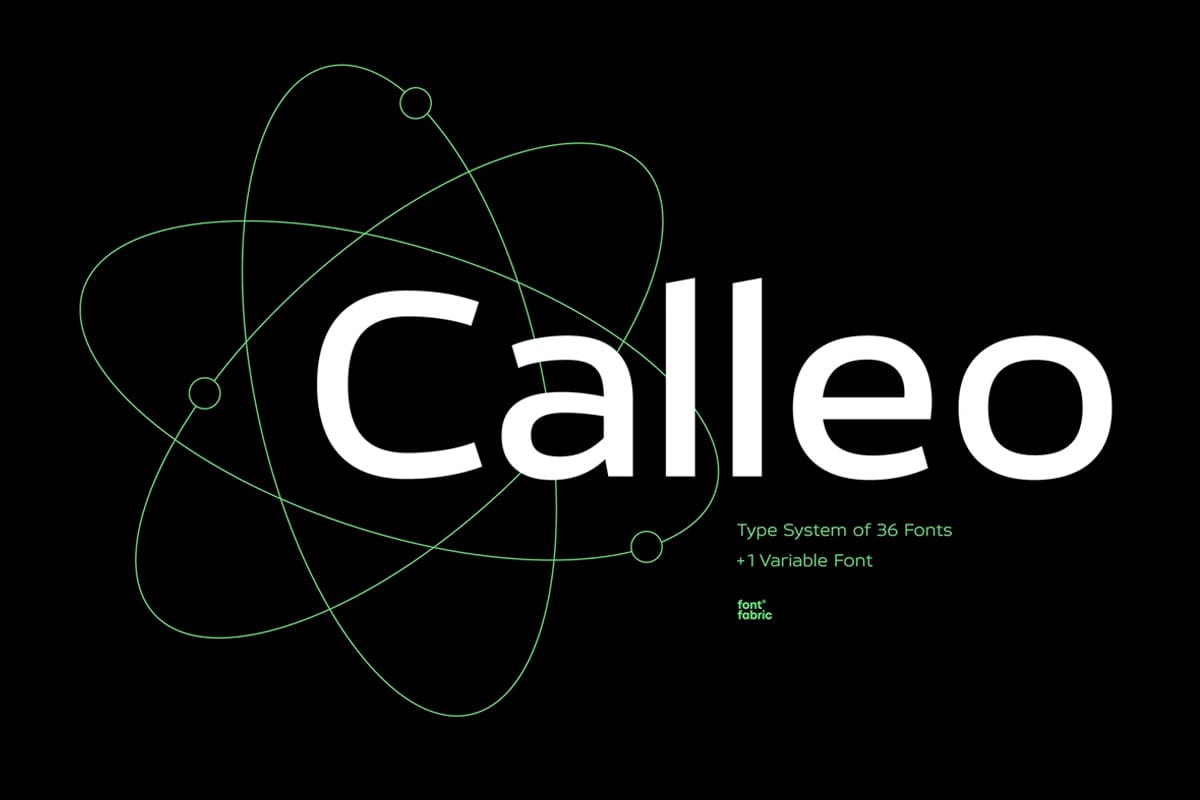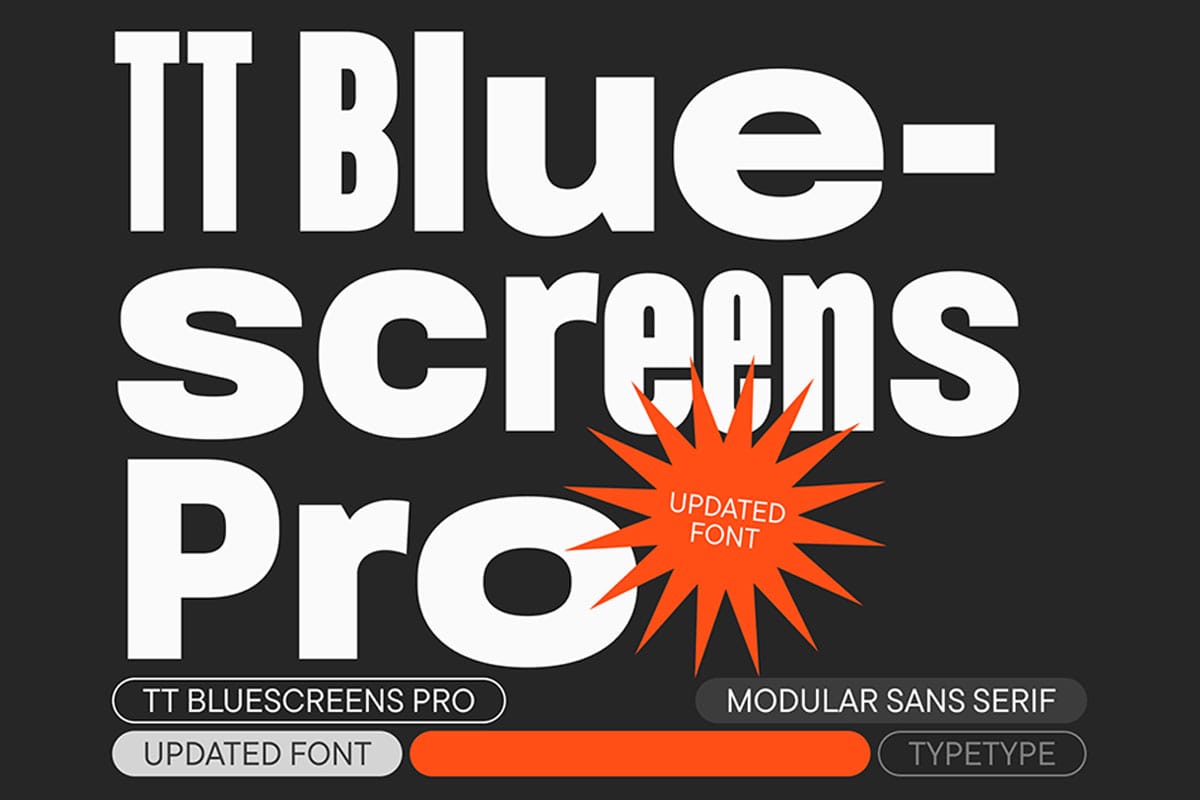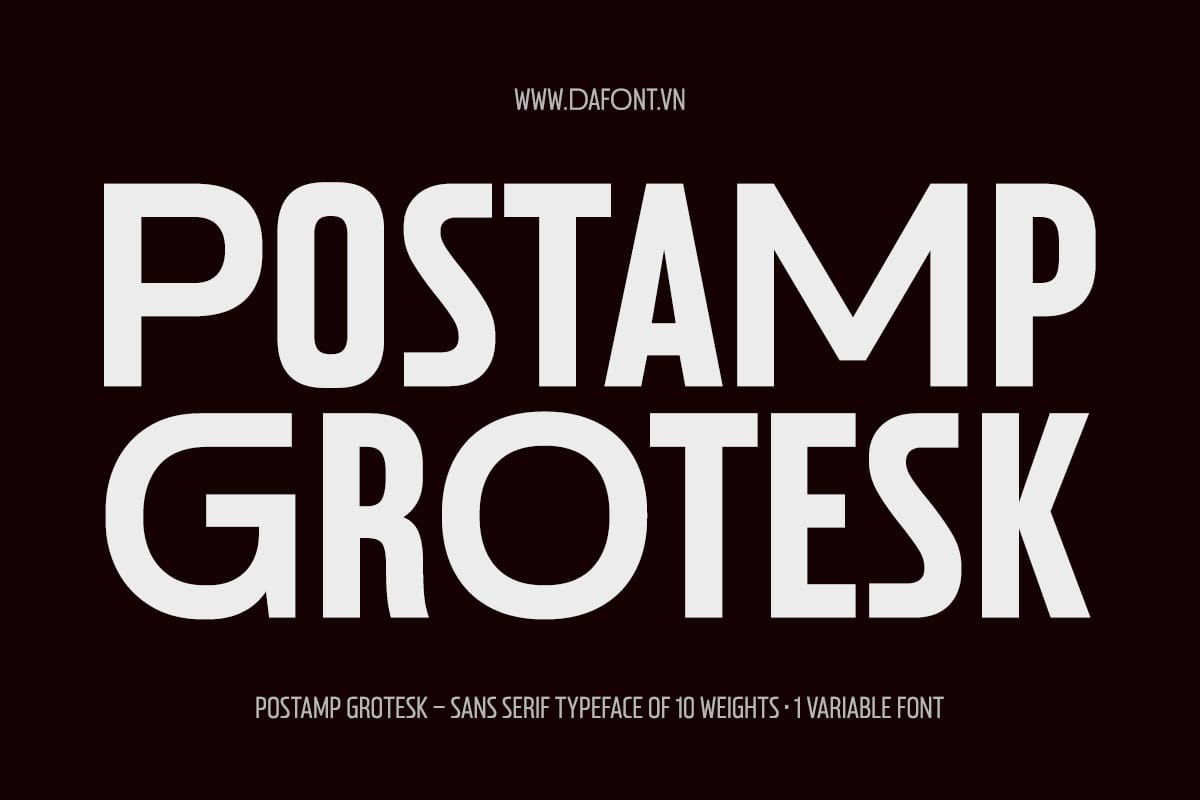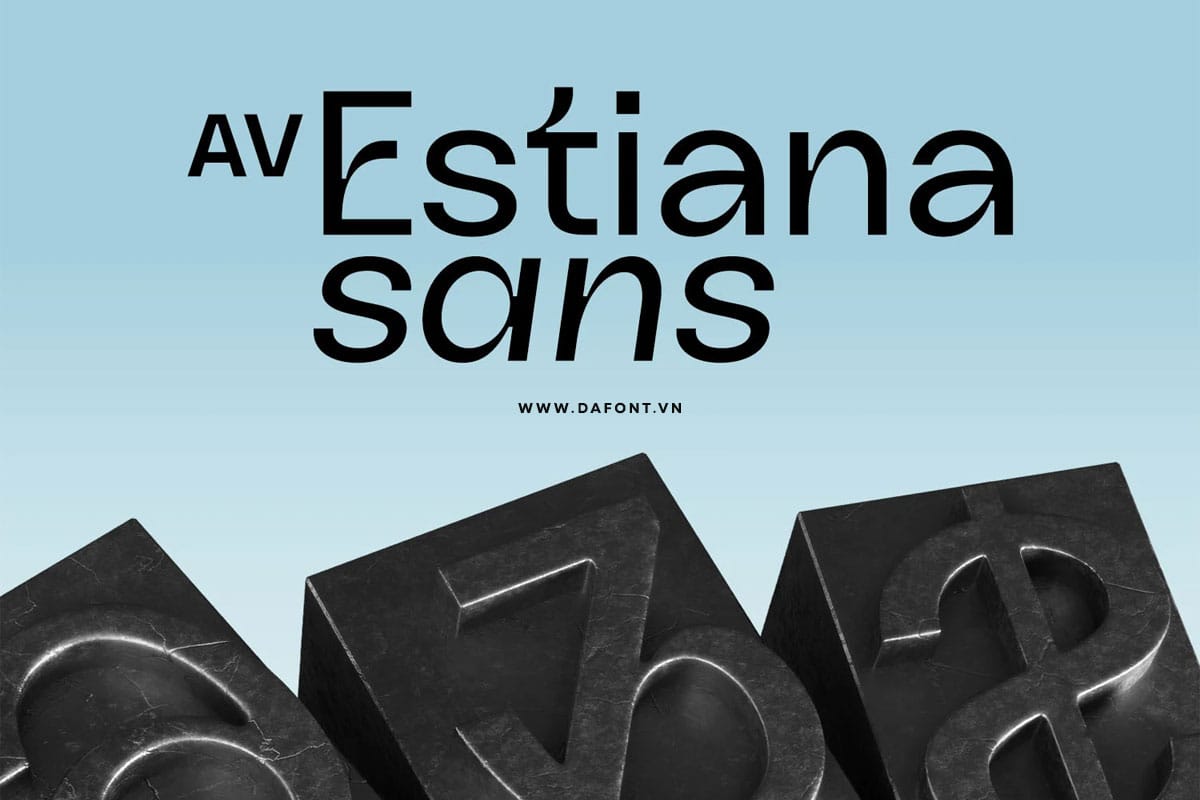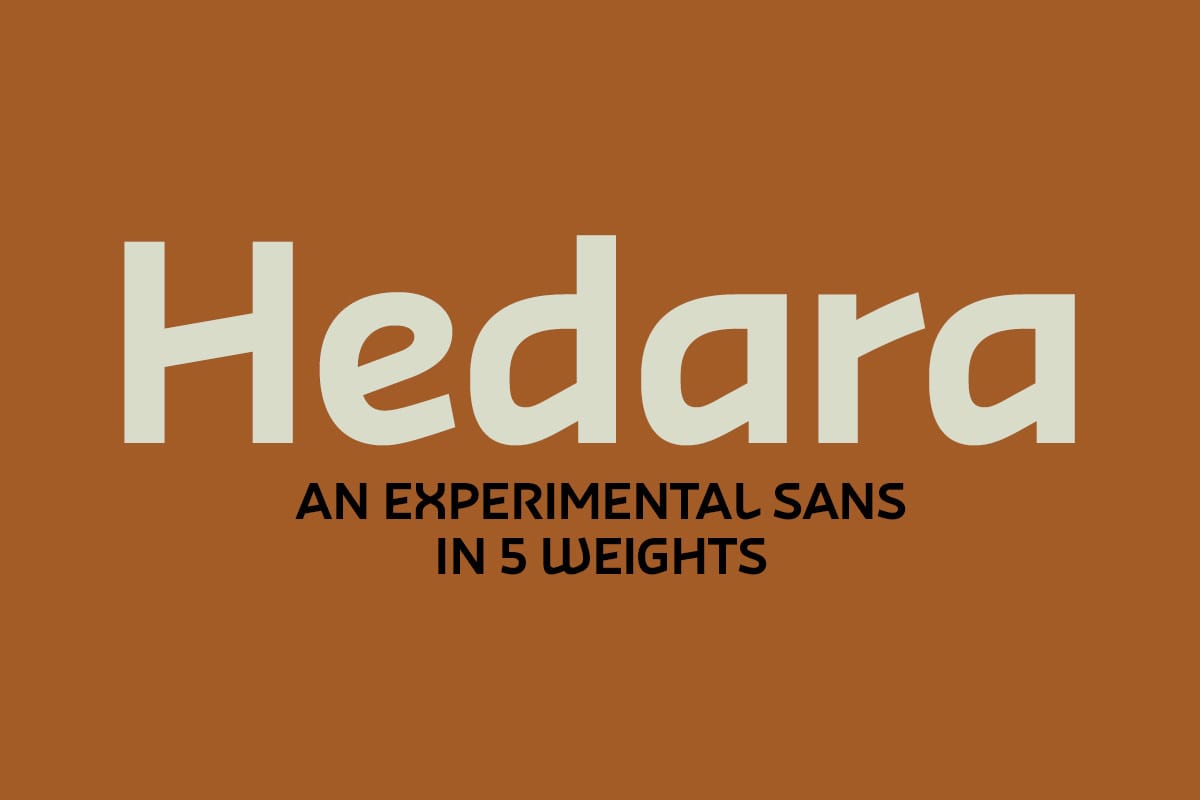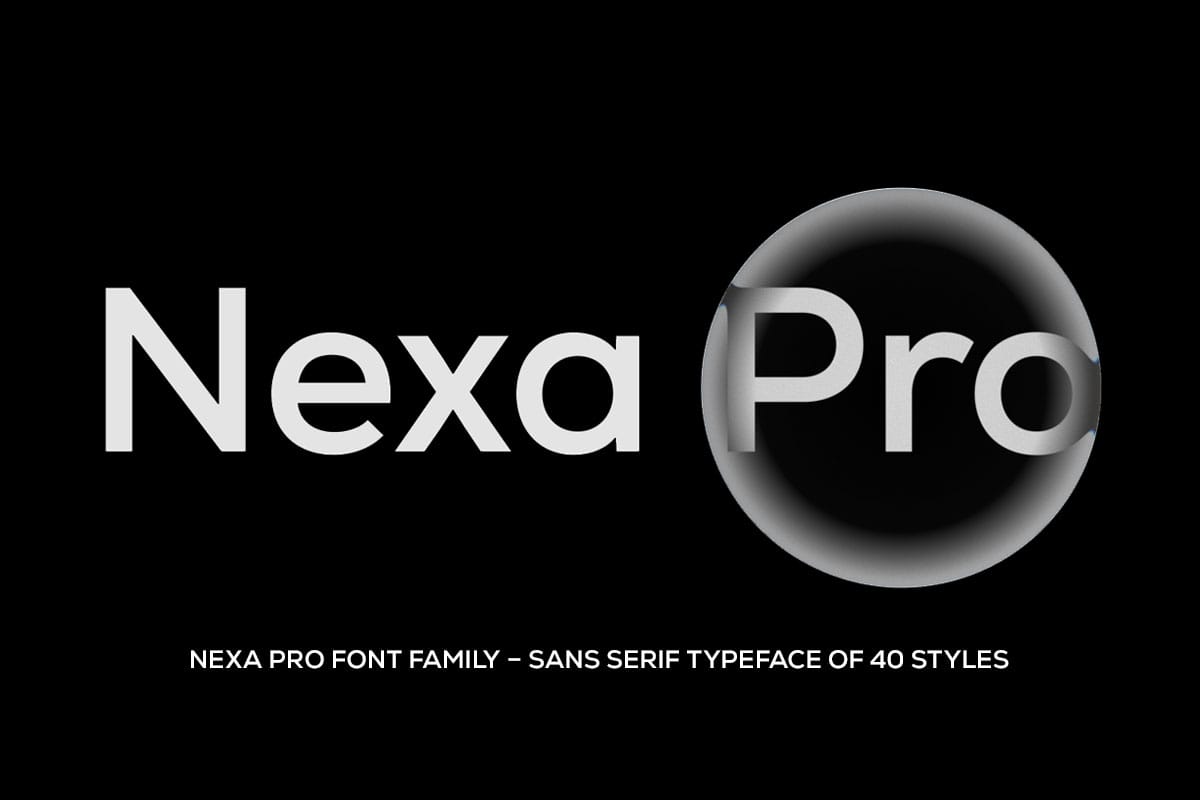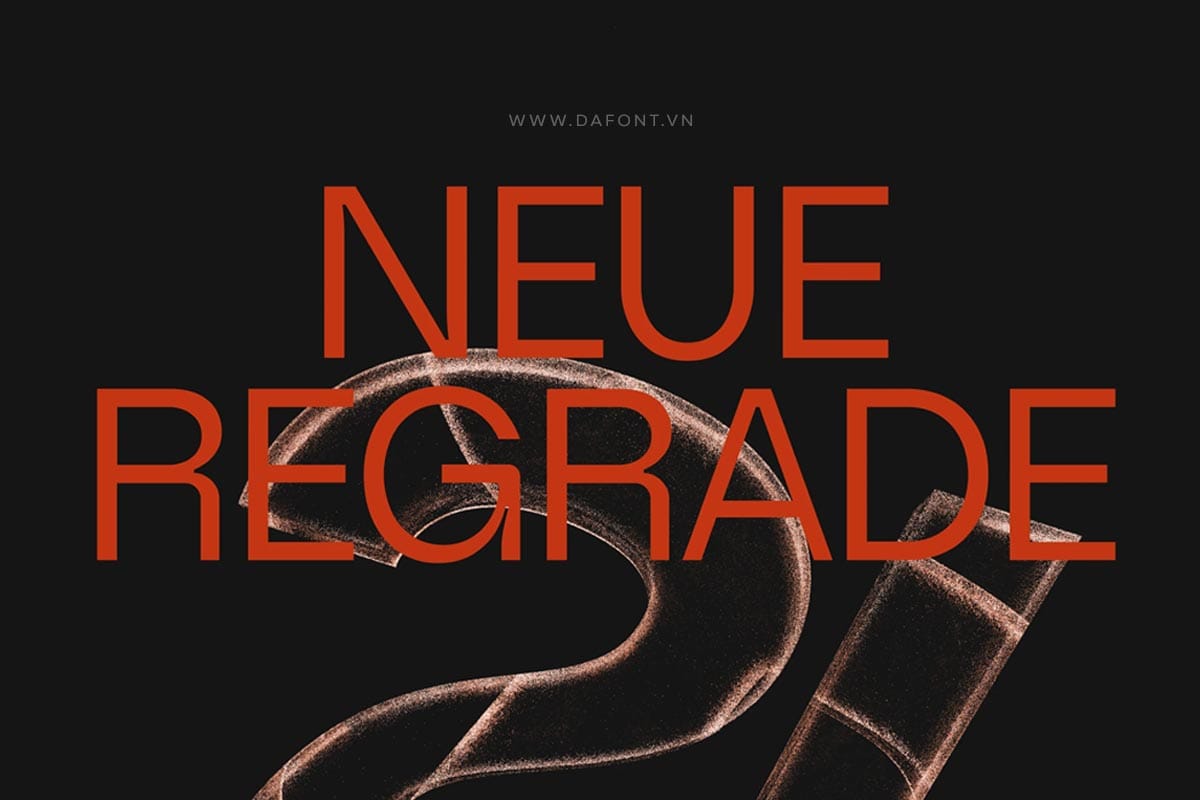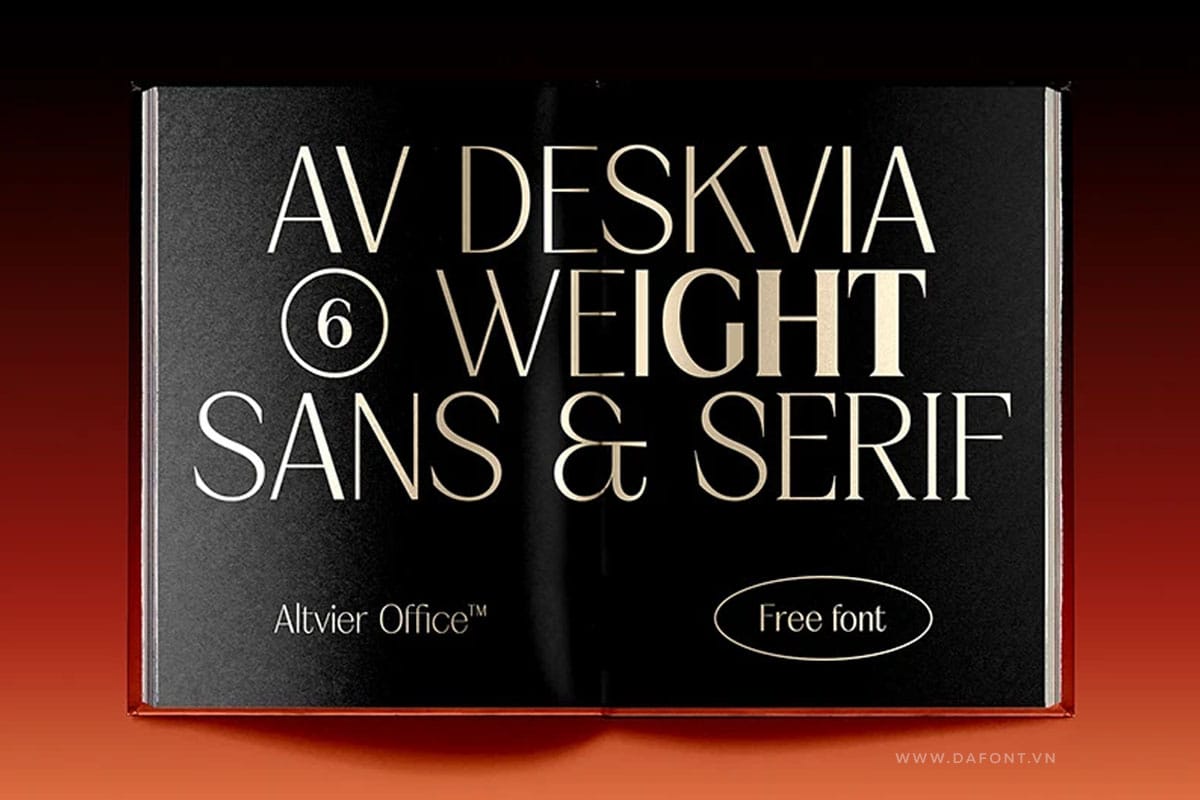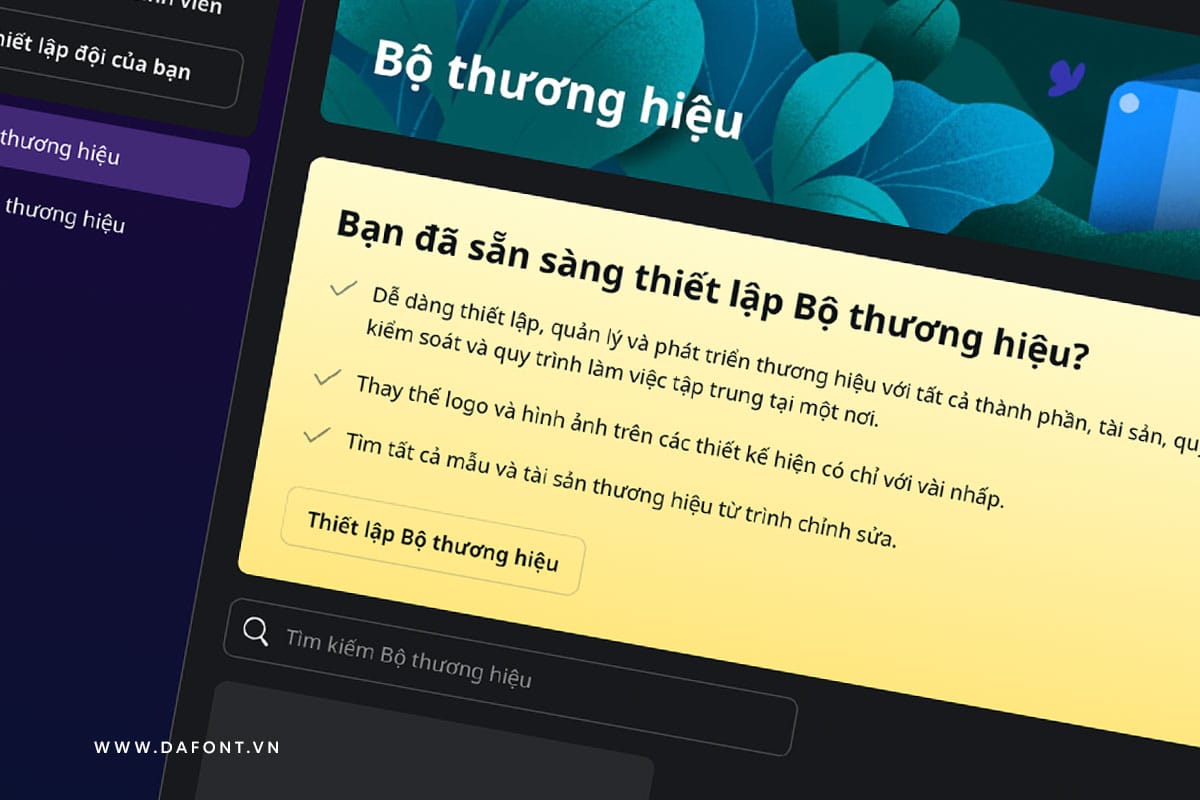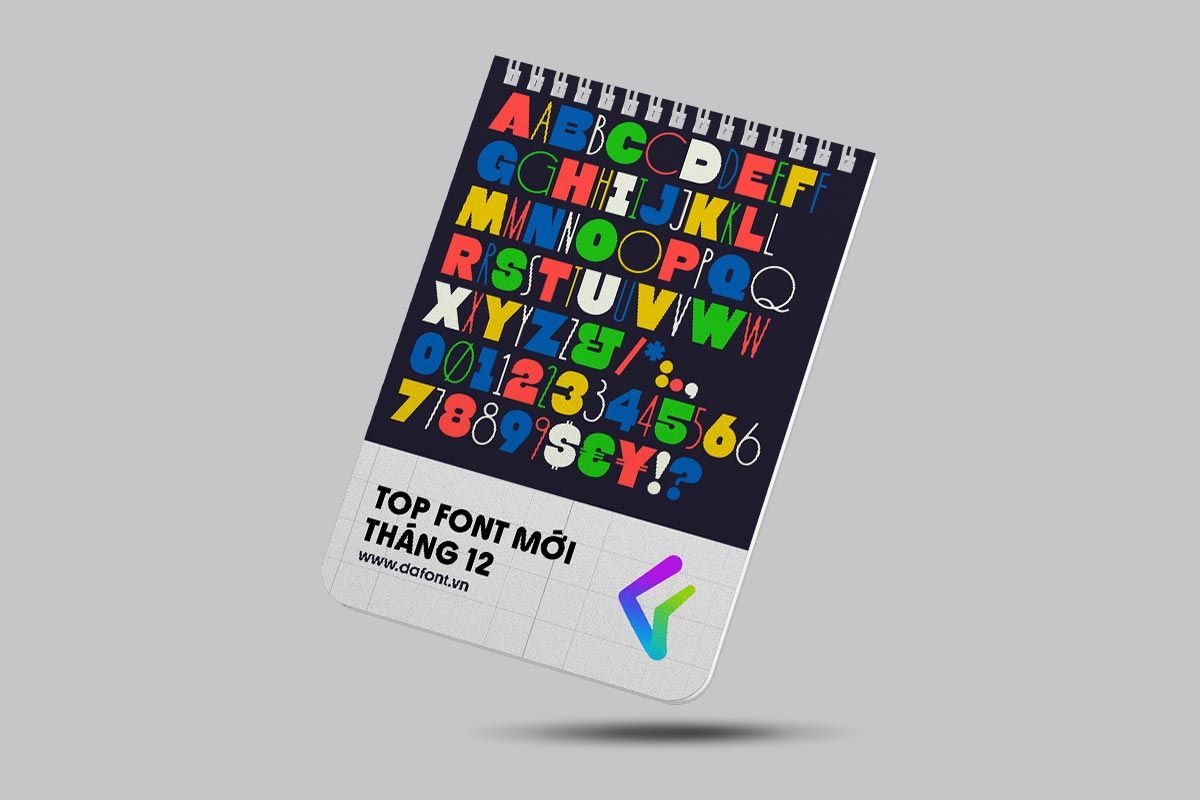Những câu chuyện sáng tạo khác

TT Paplane is a square sans serif font. Its name, Paplane, is derived from the phrase “paper plane.” This reflects the core idea of our font: the logic of the letters is constructed in a way that makes them look like they are folded from a strip of paper.
Thus, this sans serif stands out with its squares, 45-degree cuts, soft outer contours, and asymmetrical strokes. The playful feel of the font is achieved by varying the proportions of lowercase and uppercase characters. Other appealing details include the drops in the Cyrillic alphabet, the shape of the letter “i” and the Cyrillic letter “т”, the tails of “ц” and “щ”, and the feet of the letters “i” and “l”.
TT Paplane includes two aesthetically different font styles: Regular and Thin. The Regular style has low contrast and looks more like paper. The Thin style, on the other hand, has reverse contrast while maintaining the same character shapes, making the font design look like a barcode in use. The uppercase characters in both font styles are significantly narrower than the lowercase ones, and the letter proportions are closer to a monospaced style. Additionally, the typeface includes a variable font with a weight variation axis.
The unusual features of TT Paplane will shine best on posters and packaging, implemented into branding, and as eye-catching elements on websites and apps. This font can help inspire your design with an informal mood, adjust to reflect the atmosphere of the 80s or 90s, and add a unique touch to your project, breaking away from familiar constraints.
TT Paplane includes:
- 3 font styles: 2 roman and one variable font;
- 757 characters in each font style;
- 24 OpenType features;
- 230+ languages support.
TT Paplane Font Family Preview

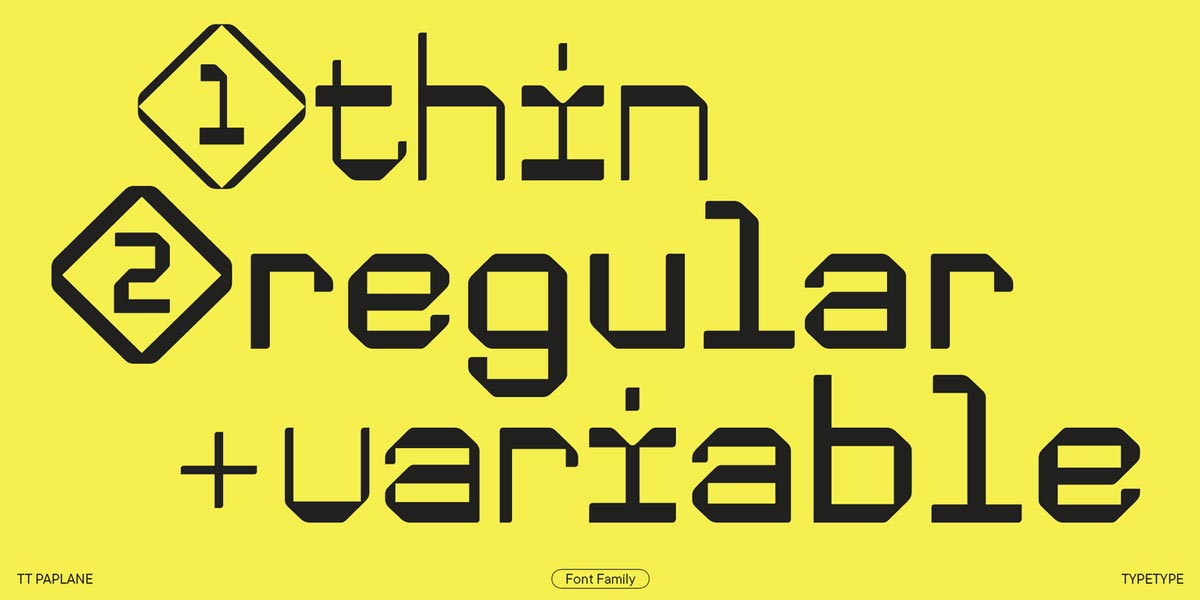
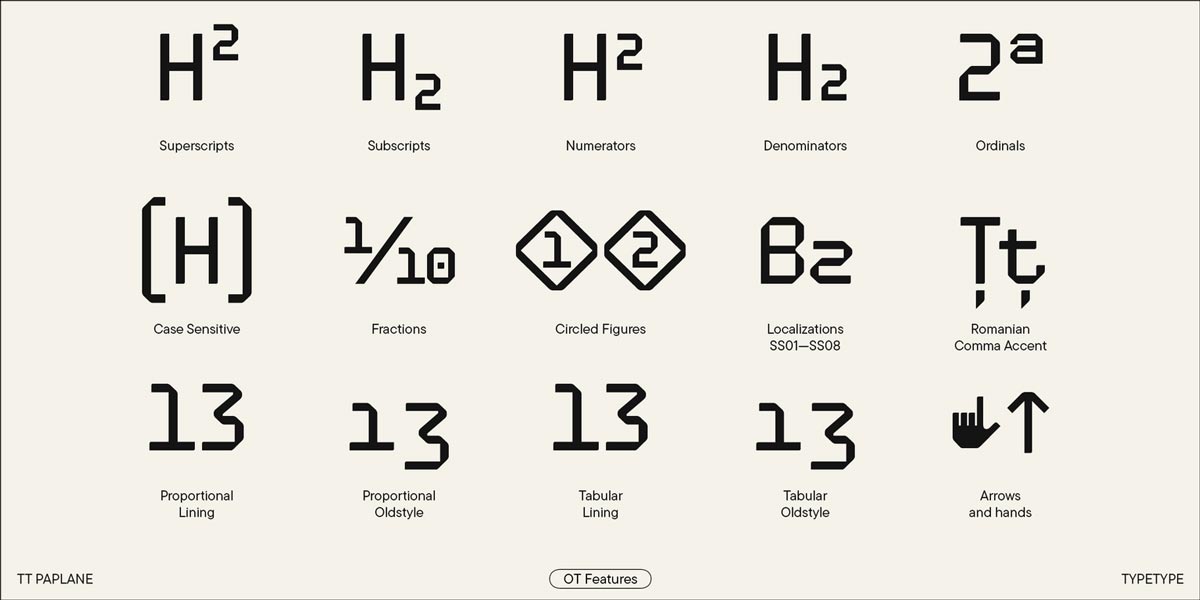
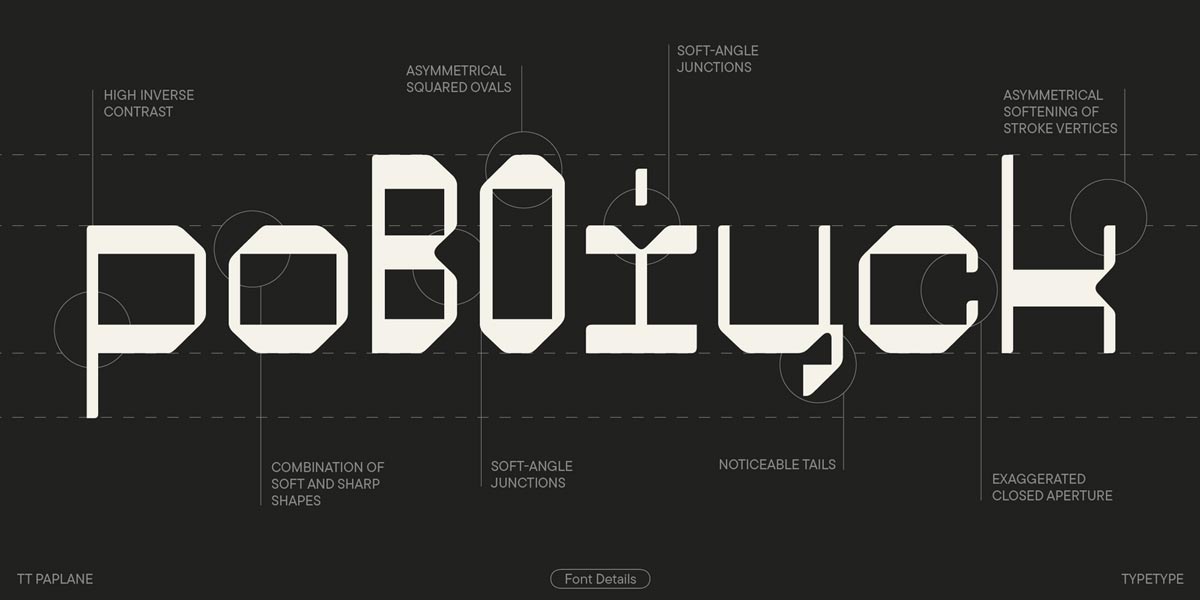
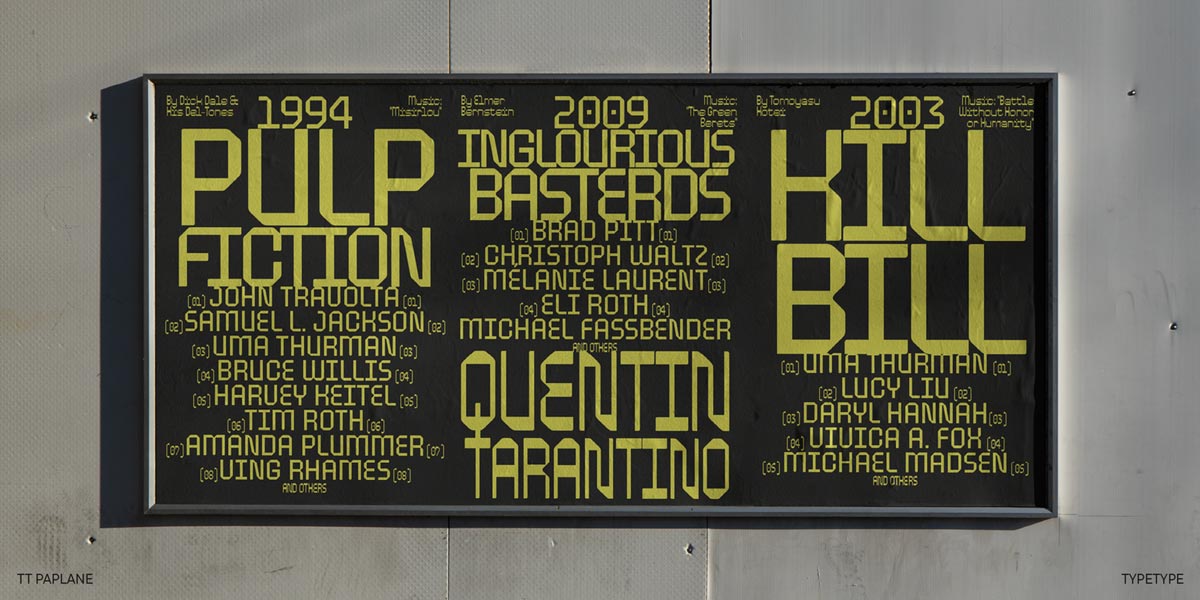
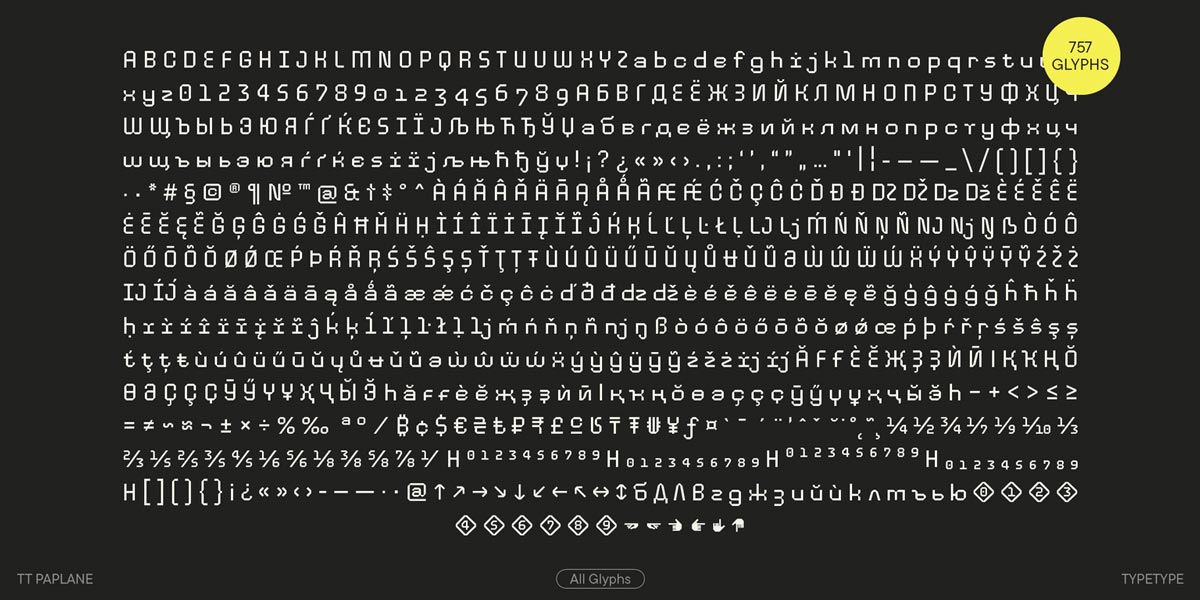
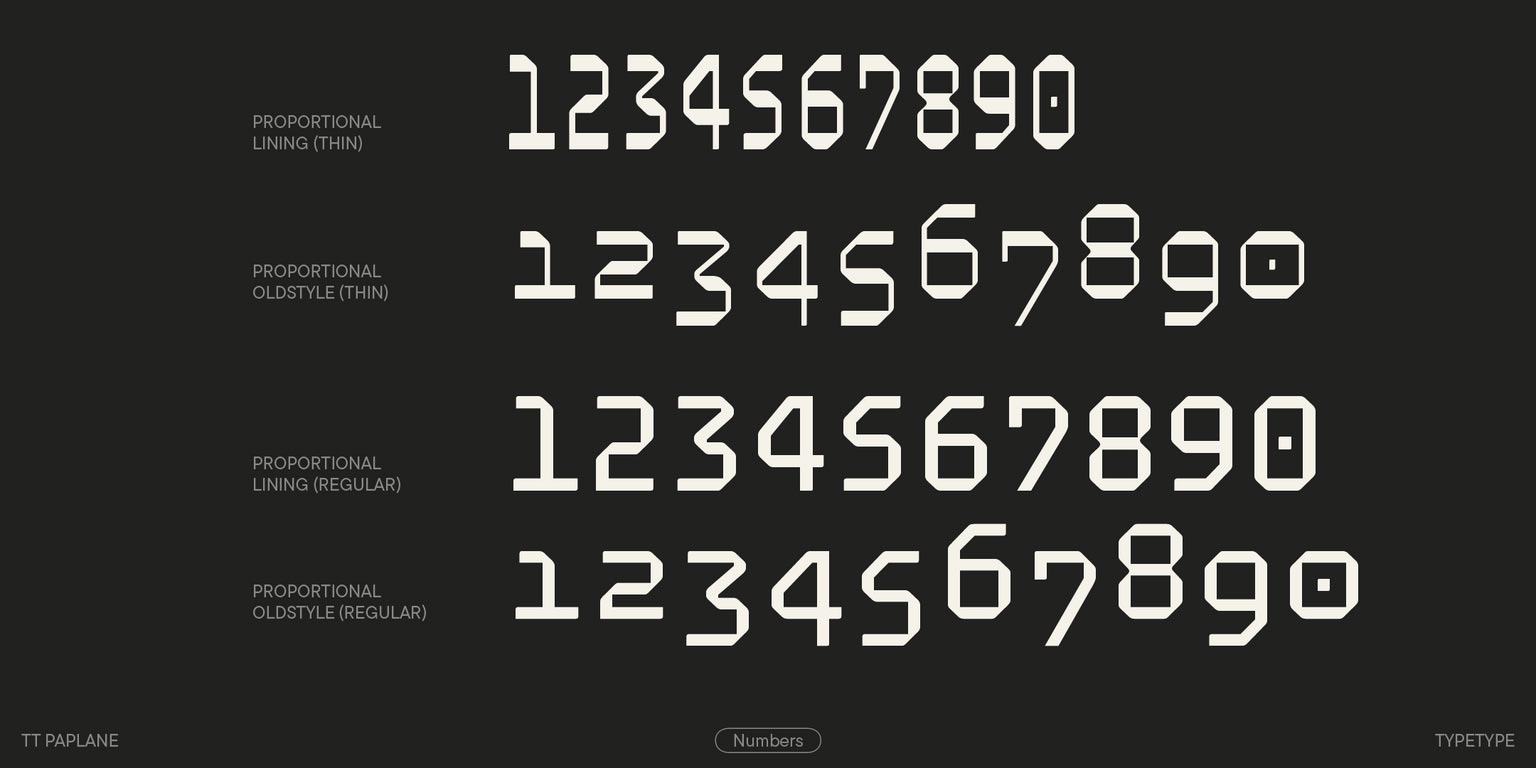
Thanks to TypeType Foundry. TT Paplane font is the trail version, free for personal use only.
Link to purchase full version and commercial license: HERE
TT Paplane Font Family Free Download
Related post
Bình luận
- → Sử dụng tiếng Việt có dấu khi bình luận, hạn chế viết tắt.
- → Nhập địa chỉ email bạn hay dùng để nhận thông báo khi mình trả lời bình luận của bạn.
- → Gửi kèm ảnh chụp màn hình để được hỗ trợ tốt nhất. Up ảnh lên trang postimages.org, sau đó sao chép link ảnh dán vào khung bình luận.
YÊU CẦU VIỆT HÓA FONT
Việt hóa font theo yêu cầu là quá trình điều chỉnh và bổ sung các ký tự và dấu tiếng Việt vào một font chữ.